When you install System Center Virtual Machine Manager 2012 SP1 on your administrative Windows 8 workstation, you will get the following error message:
Console Add-ins Warnings and Errors
The following warnings and error were encountered while loading console add-ins.
Could not update managed code add-in pipeline due to the following error:
Access to the path 'C:\Program Files\Microsoft System Center 2012\Virtual Machine Manager\Bin\AddInPipeline\PipelineSegments.store' is denied
When you start your console as administrator, you don’t receive the error message.
Easiest thing to do is to open the following folder in windows explorer:
C:\Program Files\Microsoft System Center 2012\Virtual Machine Manager\Bin\AddInPipeline
You will get the prompt about not having permissions on that folder. Press Continue.
And voila! Your “Virtual Machine Manager Console” will open after that trick without any errors.


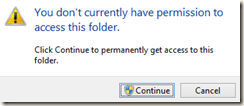
No comments:
Post a Comment