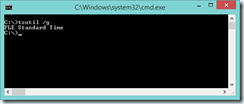Sometimes you have an installation from network server (Windows Deployment Services) and you find that time zone is not selected correctly. Or you just forgot to select the correct one when installing from optical media.
Since Windows Vista/2008 you can use tzutil.exe utility from command line to do time zone related things.
You can script to change the time zone change. For example if you have site based logon scripts and your site is in a single time zone, you can add it to site specific Group Policy Object (GPO).
First take a list of available time zones with the tzutil /l command:
My time zone is with name FLE Standard Time, so to change the time zone to this one, I use the command tzutil /s "FLE Standard Time"
To check the new time zone, use tzutil /g command: