If you have several room mailboxes and want to audit Calendar folder permissions, then the PowerShell command you need is:
Get-Mailbox -RecipientTypeDetails roommailbox | %{" ";"$_";"----------";Get-MailboxFolderPermission $_":\Calendar"}|ft -a
If this command doesn’t work, use those two instead:
$rooms = Get-Mailbox -RecipientTypeDetails roommailbox
$rooms | %{" ";"$_";"----------";Get-MailboxFolderPermission $_":\Calendar"}|ft -a
The command will get all room mailboxes and show permissions on each of them like shown on the following picture:
As you notice, some of the room mailboxes will throw error messages. That’s because Calendar folder is named differently (for example Kalender when using Estonian or Kalenteri when using Finnish).
To see room mailboxes regional settings, use the command
Get-Mailbox -RecipientTypeDetails roommailbox | Get-MailboxRegionalConfiguration | ft -a
It will show you the information, which isn’t very valuable, because language and folder names can still be different. The output looks like this:
As you can see, we have even New Zealand region :) To reset all room mailboxes to common calendar folder name, use this command:
Get-Mailbox -RecipientTypeDetails roommailbox | Set-MailboxRegionalConfiguration -Language "EN-US" -LocalizeDefaultFolderName -DateFormat yyyy-MM-dd
After the change the regional information is changed:
And the audit is successful
And finally to change for example the Default permission to Author, you can use this command:
Get-Mailbox -RecipientTypeDetails roommailbox | %{Set-MailboxFolderPermission $_":\Calendar" -User Default -AccessRights Author}


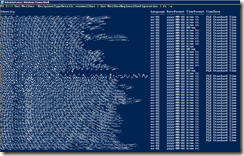
It may not be the case with Ex2010, but Ex2013 CU4 resets the Default permission on room mailbox calendars to AvailabilityOnly.
ReplyDeleteDon't ask me why, just came across it. Did not research it yet.
Zoltan
then you can manually change it perhaps
Delete